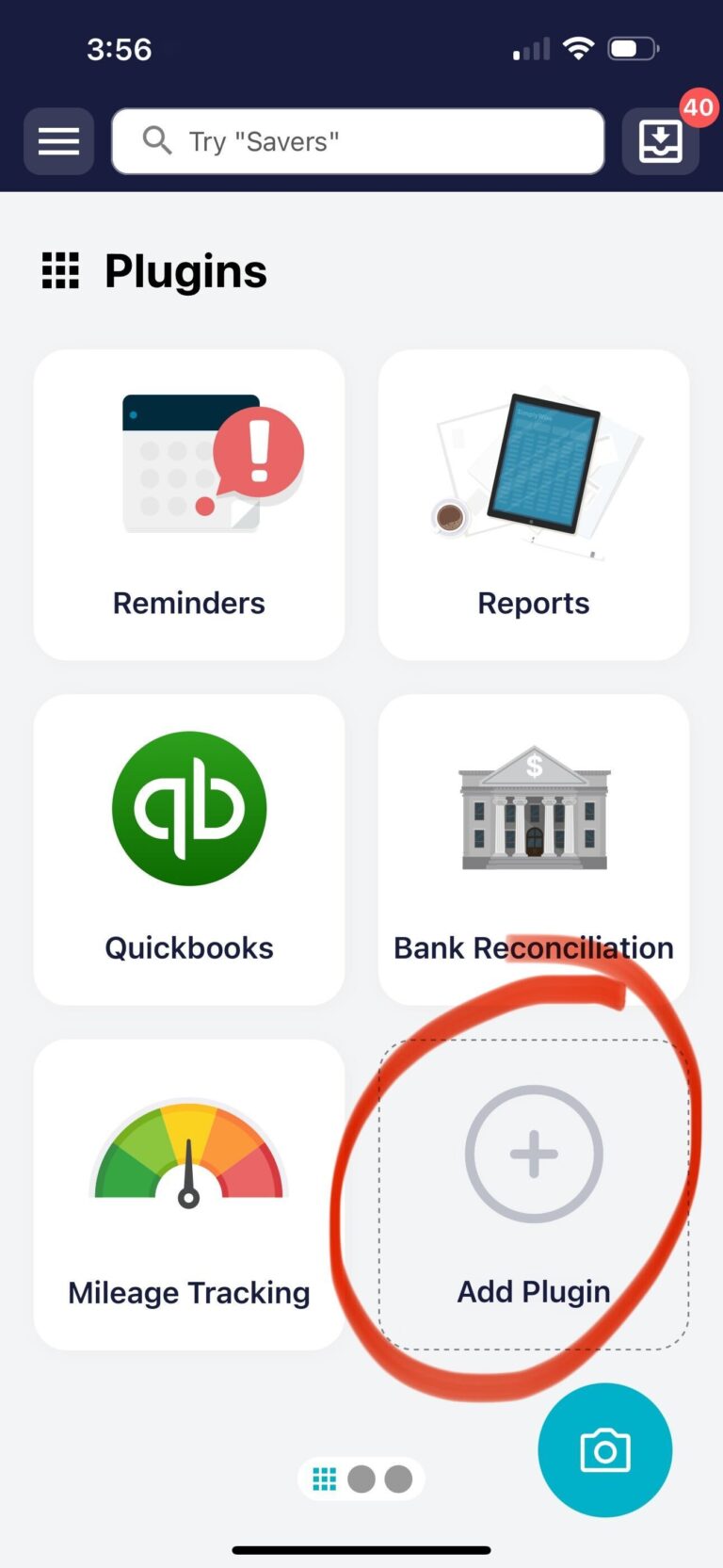
If you’re looking for a particular plugin in your Plugins Menu and you’re not seeing it there, you may need to manually add it.
To do this, open your SimplyWise app to the Home screen and then swipe across the screen from left to right to open your Plugins Menu.
From here, you’ll notice the +Add Plugin button at the bottom of the screen. Tap this and add in any of the plugins not already displayed in your menu.
