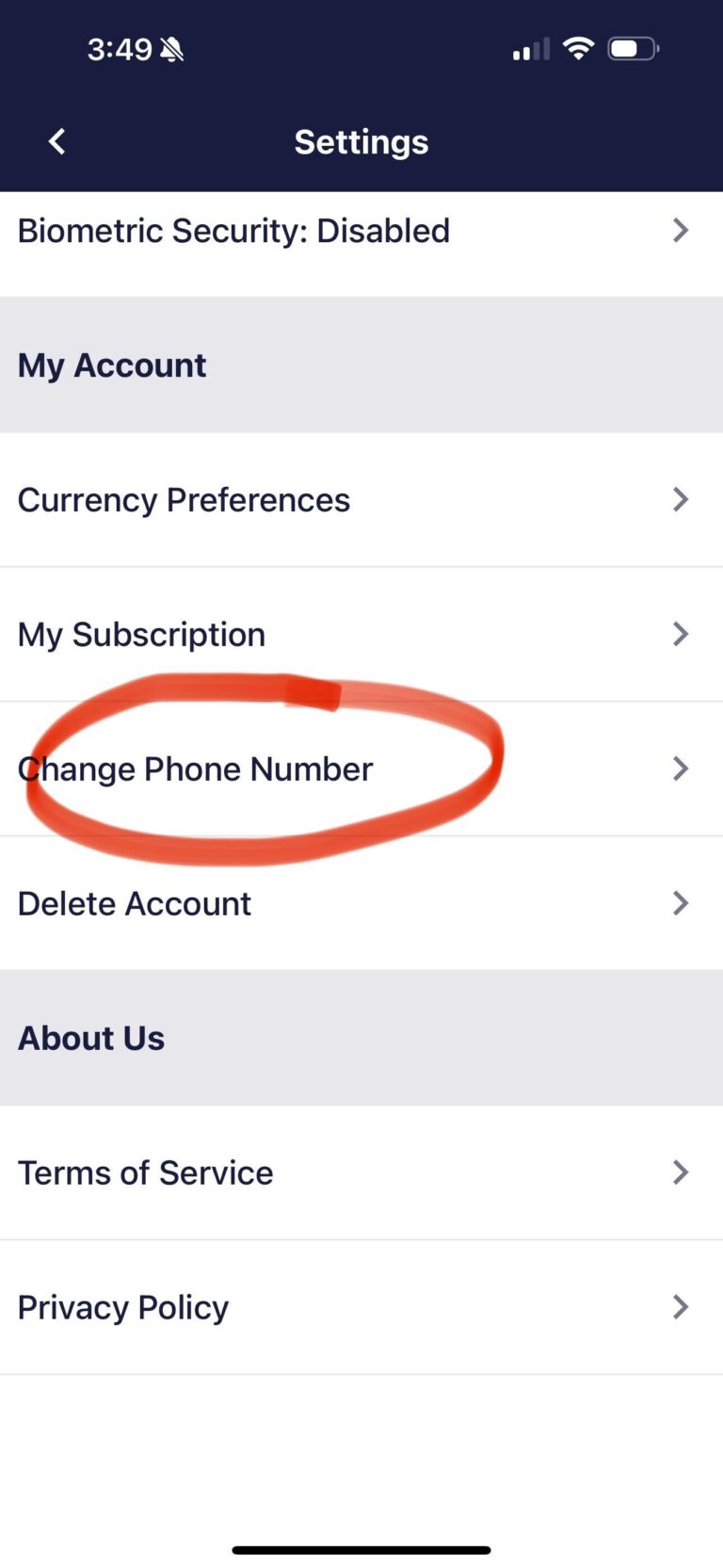If you’ve changed your telephone number, or would like a different telephone number associated with your SimplyWise account, you can make that change from within your app settings.
- Open your SimplyWise app to the Home screen and open the sidebar menu by tapping the 3 horizontal lines icon in the upper left corner.
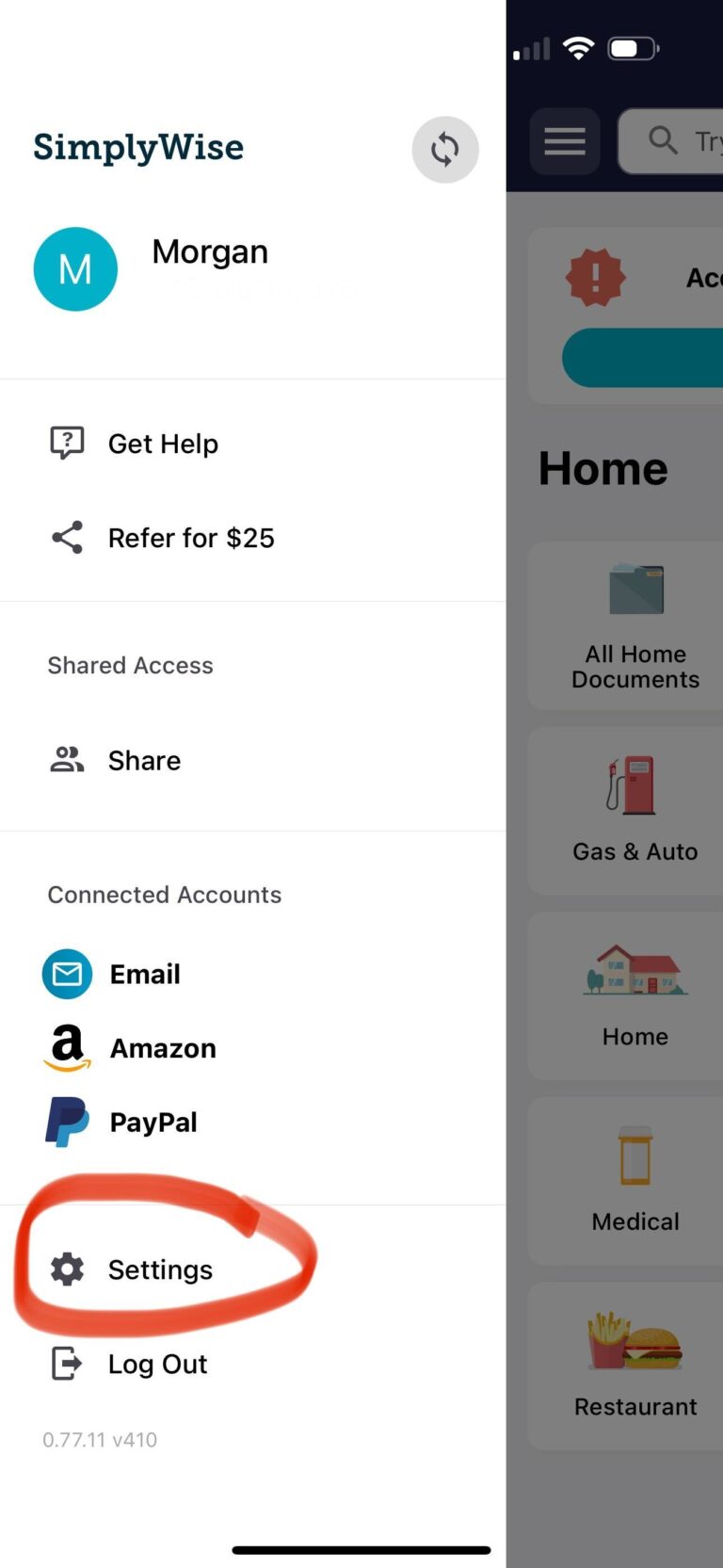
2. Tap the Settings option on the sidebar menu.
3. Select the “Change Phone Number” option under My Account and enter the new telephone number at the promt.